This is a reflection on the initial, most-enjoyable workshop presented by the African Storybook project in Johannesburg last month.
If you had been walking past the Boardroom in the offices of Saide (South African Distance Education) in Johannesburg on Saturday 10 November 2012 you would have heard loud hoots of laughter. If you had tiptoed to the door and peeped inside to see what was happening you might have seen a group of adults sitting totally engrossed in a very unusual form of storytelling.
South African performance artist Jemma Khan was presenting some of her stories based on the unique style of Japanese storytelling known as the art of Kamisihibai. In the YouTube video below Jemma explains some of the features of this unusual form of storytelling.
At the end of the story you would have heard the group calling, “More! More!” and certainly you would have smiled as another story was whipped out and related with deep emotion and humour.
Later on as you walked past the boardroom again you would have heard loud guffaws of laughter. This time when you peeped on you would have seen the words of a story up on a screen and the audience acting out the story with great enjoyment with Nicholas Welch, a young South African comedian and his two colleagues, Jefferson Tshabalala and Jeremiah Mntonga calling out the next form of action.
You might even have heard an event being related from the point of view of two cows who had been silently observing an incident as they chewed the cud (Nic and co once again).
You would have certainly been highly entertained by Jefferson Tshabalala in his performance of the Xhosa weatherman. In fact, at this stage you would have sat down and joined the fun.
It was a day to remember. If a school day was like this day then an enormous amount of learning would take place. This was the initial workshop of the African Storybook Project which is due to be launched in early 2013.Those of us at the workshop were exposed to so many exciting methods of reading and writing stories. We heard how an author extracted stories from children in a holiday club for refugees. We played fun storytelling games where we received pieces of a puzzle, had to find the rest of the picture, quickly create a group story and relate it to the whole group. We discussed so many aspects of reading and writing. This was a day when reading and writing came alive.
You'll be hearing a lot more about the African storybook project in 2013 when it is officially launched by Saide. The project is funded by Comic Relief in Britain for a four year period and the initial pilot will involve three countries namely South Africa, Kenya and Uganda. The end result will be a lovely website of African stories for younger students in many African languages and in many different.formats which will contribute to the improvement of reading and writing for young African children. We will elaborate on this initial workshop and the project itself in future blog posts.
 |
| Jemma Khan demonstrating the art of Kamisihibai |
At the end of the story you would have heard the group calling, “More! More!” and certainly you would have smiled as another story was whipped out and related with deep emotion and humour.
Later on as you walked past the boardroom again you would have heard loud guffaws of laughter. This time when you peeped on you would have seen the words of a story up on a screen and the audience acting out the story with great enjoyment with Nicholas Welch, a young South African comedian and his two colleagues, Jefferson Tshabalala and Jeremiah Mntonga calling out the next form of action.
 |
| Nic and Co getting the workshop participants involved |
 |
| Two cows commenting on an incident they had observed related in Shona by Nicholas Welch and Jeremiah Mntonga |
 |
| Jefferson Tshabalala's enthusiastic weather report |
 |
| Find the missing pieces and create a story |


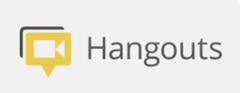



![image_thumb[6] image_thumb[6]](https://blogger.googleusercontent.com/img/b/R29vZ2xl/AVvXsEhucItyGxL7AueITPgSidnxfsyiutnIflLaUDOZ9q9aO1stMGPJHo5CLw9BWlxGeRXo3VGbHjZx1BHES0jCp_3HRzJIi5eWnWJ7v7kHctHsiTvLcBp6DJ0OjXIUBI1bUHNpGlKEqh43xSs/?imgmax=800)
![image_thumb[8] image_thumb[8]](https://blogger.googleusercontent.com/img/b/R29vZ2xl/AVvXsEjCFit5lBai8nLcv6U3zaCqUVWn4T6mqTEI72V0qXWVYWXDKHN1OZDGxnLVXcD28odFXlRxFhOdC-aknOhdbFTU8ytfgls6rsWH5lhKbPm322DuSCWrpYxsde75ltp-82IJLj1USTUMsr4/?imgmax=800)
![image_thumb[10] image_thumb[10]](https://blogger.googleusercontent.com/img/b/R29vZ2xl/AVvXsEiqm9f5jOvPkiI-v-lfjCDEe6Y3AfkZwYdygphWUJ7FO5qwE0o8C_i1MPYRGUiOH77DbdAzUIxIS5dzQBjoGjsNkQI-4vv0tB7J3QEIuz512gZrQW-L5mkj0DNxPt_js7CITbtnXof6nPQ/?imgmax=800)
![image_thumb[12] image_thumb[12]](https://blogger.googleusercontent.com/img/b/R29vZ2xl/AVvXsEg10NUVOGrxntTcSA66y_D6PEoeIxrLrGHE9re8foxQYBALSuGhva54gY-fVEiDex9OC_2lhiDeoSW4YO9t1zgMwtPvTuAO1gacmGtEbLiB0juWk3YCOflKnJbMVr5hty9pIewSxqBACsw/?imgmax=800)
![image_thumb[15] image_thumb[15]](https://blogger.googleusercontent.com/img/b/R29vZ2xl/AVvXsEjIJSV5e7EPgvZhotpJRHiDohkQUZfj1LcGQLfqccZ0wQituaJ6YOkjoacNnBfTqa0u8DzqKAs8eItgbd08sKGP7cp45XwZ46Z_i4WrLv7xdQDef39zv_FdhPjBcnnMK4BzrMi96OxUv7I/?imgmax=800)