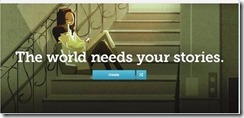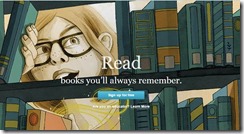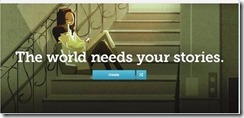In my first post I introduced you to one of my favourite writing tools in the classroom, Storybird. You can find it at
www.storybird.com. I have used Storybird with great success through the years. The wonderful thing about this tool is that you can sign up your whole class so that you have access to their stories on your dashboard. As a result you can edit the stories and keep a watch on your students' progress.
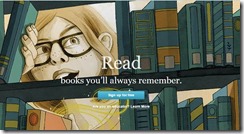 1. Sign up your class
1. Sign up your class
Once you have joined Storyybird for yourself, the next thing to do is to sign up your class or classes. Since I am a computer teacher this means sign up classes for me. This takes a little bit of time, but once it is done its done. Your students won't need email addresses.
2. First wet your students' appetites...
Prior to your class logging in to Storybird prepare them on what to expect. I told mine that this is a free program with the most exquisite art. They don’t need to think of a story before they start – they’ll browse through many images until they see one that inspires them. When they select this image they'll suddenly be surrounded by a large number of other images that match their chosen theme. At the end of their writing they will end up with a lovely e-book. Just to wet their appetities I take them to the latest roll-out of good stories on the Storybird blog, such as this one
https://goo.gl/LxY88h or this one
https://goo.gl/rmrRFJ and I give them five to ten minutes to browse through. They will find a number of exciting titles, such as this one. Click through on the arrows below.
3. Log in to Storybird
When it is time to get started with Storybird, the class will each log in on their temporary password that you have provided. The first time your students log in to Storybird they will need to update their passwords by changing their passwords to something they’ll remember. Please keep a copy of these as students forget their passwords all the time! What I do here is I already have the class added to Google Classroom. I create a Google Form that says ‘Storybird’passwords and I put the link into google Claassroom. The students log in to Google Classroom and they each fill in their own form. Google Forms collects all the details and stores them on a single Excel spreadsheet. It is as simple as that.
Whatever method you decide to use - make sure you use it the first time they log in. Then keep the list of the passwords in an easily accessible place.
As they log in they'll notice that one is greeted everywhere by exquisite art.
You can also write poetry on Storybird
Look at this example from
https://goo.gl/cDqQmx
A storybird lesson example
I revise paragraph construction, and especially ways to write descriptive paragraphs, with the class before we start. Descriptive
paragraphs include details that appeal to the five senses: sight, taste, touch, smell, and hearing. A good description allows the reader to be a part of your world, to clearly imagine the scene, to feel the sensations, the smells and the tastes of the subject you are writing about.
We also talk about creating exciting headings for stories and different ways of starting killer first lines! The storybird blog has five great examples for this:
1. Start with a shocking statement.
2. Start with an introduction of the character.
3. Start with the character talking directly to the reader.
4. Start with a description of the setting.
5. Start with an interesting fact.
6. Start with clever dialogue.
So get your students started on this fascinating journey of writing stories inspired by pictures. They''ll love it.