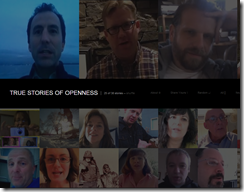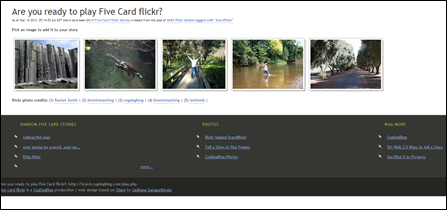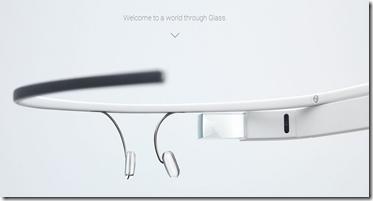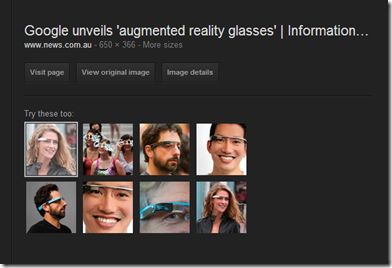There are just so many posts about how to use Google in the classroom that it is quite mind-blowing. Today I thought I would list a few of them that I have found helpful. Four excerpts come from come from one of my favourite blogs, the TeachThought blog. .
1) 5 Simple Ways To Use Google Docs In The Classroom (from the TeachThought blog)
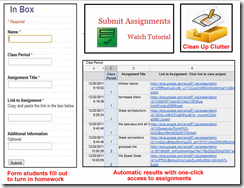
from http://www.teachthought.com/technology/5-simple-ways-to-use-google-docs-in-the-classroom/
This is a great post that you must read. It outlines:
2) 25 ways Google can help you to become a better teacher (from the TeachThought blog)
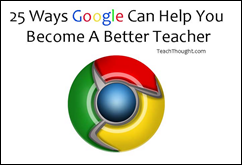
from http://www.teachthought.com/featured/25-ways-google-can-help-you-become-a-better-teacher/
This post has 25 very useful tips on using Google in your daily teaching. It is definitely worth a read.
3) 21 Google Chrome Extensions For Increased Productivity (from the TeachThought blog)
Google Chrome is an amazing browser for both teacher and students for many reasons. One big plus is that you can sign into your profile from any compyter and have all your bookmarks, history, settings come up immediately. You’ll see all your extensions appear in a shot and these make browsing an absolute breeze because everything is right there saving hours of time.
This post highlights 21 really useful extensions for encouraging productivityin the classroom. You need to take a read of 21 Google Chrome Extensions For Increased Productivity
4) 20 Useful Google Search Tips You Probably Don’t Know (from the TeachThought blog)
Searching the Internet is such a vital skill these days. There is a lovely embedded plugin that shows the 20 useful lovely tips. (Would love to know which application was used to create this!)
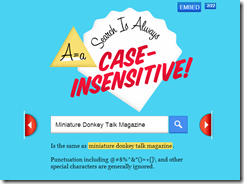
from http://www.teachthought.com/technology/20-useful-google-search-tips-you-probably-dont-know/
5) 52 Tips And Tricks For Google Docs In The Classroom
(from the TeachThought blog)

This post raises the question ‘Are you using Google to its fullest potential?' It outlines 52 great ideas for getting the most out of Google Docs including awesome ideas and tricks for collaboration, sharing, and staying productive. This post is definitely worth a read….52 Tips And Tricks For Google Docs In The Classroom
6) Paperless Classroom Series: Google Drive
Andy Marsinek shows how he moved from being a teacher who collected everything on paper, to introducing the paperless classroom. This is made possible with Google Drive. He says “students and teachers can access, edit, and work on assignments almost anywhere. And I am certain these mobile device features for Google Docs will only get better.” Take a read….Paperless Classroom Series: Google Drive
1) 5 Simple Ways To Use Google Docs In The Classroom (from the TeachThought blog)
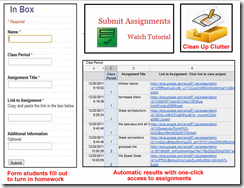
from http://www.teachthought.com/technology/5-simple-ways-to-use-google-docs-in-the-classroom/
This is a great post that you must read. It outlines:
- how to introduce collaborative writing using the integrated reference tools and smart spell checker
- how to use Google Forms as an inbox for collecting assignments from students,
- how to use Google for online, collaborative brainstorming sessions that provide students with opportunities to work together to develop ideas.how to provide students with immediate feedback and increase motivation by creating a simple self-grading quiz with a Google Form.
- How to use and create Google Doc templates as a virtual copy machine to save time.
2) 25 ways Google can help you to become a better teacher (from the TeachThought blog)
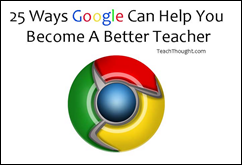
from http://www.teachthought.com/featured/25-ways-google-can-help-you-become-a-better-teacher/
This post has 25 very useful tips on using Google in your daily teaching. It is definitely worth a read.
3) 21 Google Chrome Extensions For Increased Productivity (from the TeachThought blog)
Google Chrome is an amazing browser for both teacher and students for many reasons. One big plus is that you can sign into your profile from any compyter and have all your bookmarks, history, settings come up immediately. You’ll see all your extensions appear in a shot and these make browsing an absolute breeze because everything is right there saving hours of time.
This post highlights 21 really useful extensions for encouraging productivityin the classroom. You need to take a read of 21 Google Chrome Extensions For Increased Productivity
4) 20 Useful Google Search Tips You Probably Don’t Know (from the TeachThought blog)
Searching the Internet is such a vital skill these days. There is a lovely embedded plugin that shows the 20 useful lovely tips. (Would love to know which application was used to create this!)
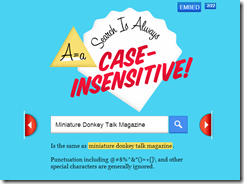
from http://www.teachthought.com/technology/20-useful-google-search-tips-you-probably-dont-know/
5) 52 Tips And Tricks For Google Docs In The Classroom
(from the TeachThought blog)

This post raises the question ‘Are you using Google to its fullest potential?' It outlines 52 great ideas for getting the most out of Google Docs including awesome ideas and tricks for collaboration, sharing, and staying productive. This post is definitely worth a read….52 Tips And Tricks For Google Docs In The Classroom
6) Paperless Classroom Series: Google Drive
Andy Marsinek shows how he moved from being a teacher who collected everything on paper, to introducing the paperless classroom. This is made possible with Google Drive. He says “students and teachers can access, edit, and work on assignments almost anywhere. And I am certain these mobile device features for Google Docs will only get better.” Take a read….Paperless Classroom Series: Google Drive