
Thursday, November 27, 2014
Tuesday, November 25, 2014
GVC# 12: Preparing the class to do a collaborative recycling project using Google Sites

Now it is time to seriously learn about Google Sites in class as we will soon be brainstorming with the rest of the team on content for our chosen topic of recycling. So in the next few lessons we will be finding out about Google sites and also creating a Google site for our class just to get to know the application. Here is how we approached it:
- First we brainstormed the topic of Recycling and came up with a number of headings. The students then researched the word recycling on Google and added to the headings.
- We selected what we thought was important and shared them among the class.
- We reviewed the issue of copyright for words – the students were encouraged to read a paragraph and then write it in one’s own words.
- Once we had done our research we were ready to learn about Google Sites and how to upload our information to Google Sites. This is the presentation I used.
- We also learned a way of citing images and citing resources on our site.
6. Here is is our internal class Google Site after we uploaded all our information.
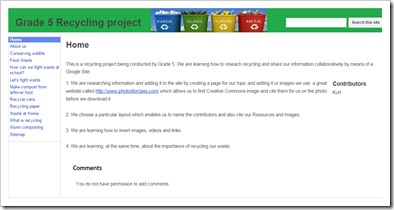
https://sites.google.com/a/therockacademy.co.za/grade5project/
I think we are ready to contribute to the global project. Now that we have learned something about recycling ourselves it will be easier to collaborate.
Saturday, November 15, 2014
GVC #11: Resources shared on the Global Virtual Classroom Teacher’s Lounge
I love the thought of exploring all these resources. These are displayed on a page of the Global Virtual Classroom Teacher’s Lounge wiki. I am copying them here to have a quick, available copy at hand.
Where to Find...
- Edmodo - help, webinars, blog
- Copyright Friendly Clip Art, Photos, Music, and Loops
- A Web Design Rubric (GVC Contest guide)
- Free Open Source downloadable programs
- TeachersFirst - free site with many resources, policies, methods for Tech Integration.
- Creative Commons comes to YouTube
- Times in different parts of the world.
- File conversion - Online free file conversion of most types of document, image, music, and video formats so they can be shared by all partners.
- Tools Recommended by our Participants
Web 2.0 / 21st Century Fluency
Cools Tools - GVC Blog of Web 2.0 tools. This site is continually updated with new tools free, or free to education. A few will be featured below.Literacy is not enough
LNE_perspective.pdf
21st century fluency project. The fluencies needed by today's learners.
Collaboration Tools
- Visual Organizer - Collaborative
- Stixy to share files, pictures, due dates.
- Padlet a bit of a cross between a bulletin board and a guest book.
- iEtherPad - real time collaborative word processing
Photo Slide Shows
-
 Find your creative self!
Find your creative self!
Slide show made into a movie with Animotio.
Even better, teachers get Animoto for Education!
- Kizoa - upload pictures to create, can burn DVD of slideshow or post.
- Smilebox - upload pictures to create.
Art Tools
- Create banners.
- Add effects to photos with PhotoFunia!
- Photo Flexer - simple photo editing.
PicMonkey Online photo editing. No login required. - Pencil - traditional 2-D animation
- Sketch faces from multiple 'pieces'
- Picture Resizer Upload - resize / crop / rotate - as desired. Choose quality and download.
Video Uploads
- Teacher Tube - first to specify it was specifically for schools.
- School Tube - a place for teachers and student to share video.
- Vimeo - open to everyone; some serious independent film work; HD video.
Subscribe to:
Posts (Atom)

