This is a guest post from the organiser of the TeachMeet at Elkanah House, Linda Foulkes, from her blog http://folklind.wordpress.com. Thank you Linda!
We had a wonderful turnout at the TeachMeet @ Elkanah House on Saturday, 8th June! Out of all the attendees we had thirteen presentations lined up for the morning. It is absolutely great to see so many teachers who are willing to share and collaborate with others. It was a very fruitful
 morning for all concerned as we definitely learnt a lot from each and every presentation given. Here is a link to the shared Google drive folder where all the presentations are available. Each presenter received a bag of jelly beans for agreeing to sign up as a Keen Bean. There were spot prizes handed out at intervals throughout the presentation. Every member of the audience received a number at the start of the meet and winners were generated by using the online fruit machine located on classtools.net. Follow: #elkteachmeet or @folklind
morning for all concerned as we definitely learnt a lot from each and every presentation given. Here is a link to the shared Google drive folder where all the presentations are available. Each presenter received a bag of jelly beans for agreeing to sign up as a Keen Bean. There were spot prizes handed out at intervals throughout the presentation. Every member of the audience received a number at the start of the meet and winners were generated by using the online fruit machine located on classtools.net. Follow: #elkteachmeet or @folklind
Throughout the meet the TeachMeet a WIFI hotspot was available for those who wished to use devices to connect to the internet. Thank you to Stephan Botha, our amazing IT Network Manager. The presentations were excellent….so well prepared…so full of passion and engagement from teachers who are owning the use of technology in the classroom – children are very privileged to be engaged by these teachers in the classroom in this way!
The presentations
 Juanita Oosthuizen opened the event by chatting to the audience about the KidBlog blogging tool. Kidblog is a fabulous tool to get your class to create and collaborate. It is safe and simple to use, which makes it perfect for younger learners to introduce them to social media. It would also be great for older grades to blog in a distraction-free zone. Learn how to set up and run a blog for your class and explore some of the possibilities around the uses of Kidblog. Used avatar maker [illustmaker for blog]. Available as iPad app!
Juanita Oosthuizen opened the event by chatting to the audience about the KidBlog blogging tool. Kidblog is a fabulous tool to get your class to create and collaborate. It is safe and simple to use, which makes it perfect for younger learners to introduce them to social media. It would also be great for older grades to blog in a distraction-free zone. Learn how to set up and run a blog for your class and explore some of the possibilities around the uses of Kidblog. Used avatar maker [illustmaker for blog]. Available as iPad app!
Gilmour Gordon had the TeachMeet audience in hysterics as he demonstrated a Grade 7 music activity by actually doing an ab workout. Gilmour’s students had to use movie maker, or imovie to create an ab workout video to 3 pieces of music. Audacity was used to edit tracks using fade in, delete, edit and export functions.
Jane Mackenzie-Hoskyn delivered the presentation called “ZOOM TO THE ORSAY”. An alternative and engaging way to stir some interest in learners prior to starting an Art theory lesson. Jane took us on a virtual tour of the Musee d’Orsay in Paris. Walk into the museum and travel, select artwork to view and analyse collaboratively. Technology used: MacBook (laptop) and iPad (tablet), projector, white board, Edmodo for delivery / receipt of work, Reflector, Splashtop for control of laptop to iPad, Google Art Gallery, Google forms, e-mail. This content can also be applied to HSS, Geography and History, using Google Earth instead of Google Art Galleries .
Kevin Sherman – Took us on a trip to the moon and earth using Google Earth. Kevin also introduced us to ue layers in Google Earth to view 360 cities and panoramio. He took us on an underwater virtual tour which he used as an English lesson in order to get kids to describe the look and feel of what they experienced. Followed path of a Sea Turtle and Ray virtually underwater to enrich the classroom experience in many learning areas. Kevin also displayed how this tool could be used for Maths to measure distance between two points on the ground. One can also track elevations! 360cities.net can also be used.
 Emmie Barkhuizen and Noelle Cowling – Emmie and Noelle discussed the introduction of their iPad project at Longacres Primary. Early challenges such as iTunes, technical issues and working with teachers. Working with teachers well in advance before introducing into the classrom and getting them to attend some TeachMeet events is a must. Pinterest boards a great way to get teachers to upload content. They used Apple TV for sharing reading of stories in the classroom, thereafter children used own iPad to listen and then read using earphones. Book creator was used as a Mothers Day project whereby children used video, music, personal voice notes [messages to mom], effects and explained the environment around them [farm animals etc.]
Emmie Barkhuizen and Noelle Cowling – Emmie and Noelle discussed the introduction of their iPad project at Longacres Primary. Early challenges such as iTunes, technical issues and working with teachers. Working with teachers well in advance before introducing into the classrom and getting them to attend some TeachMeet events is a must. Pinterest boards a great way to get teachers to upload content. They used Apple TV for sharing reading of stories in the classroom, thereafter children used own iPad to listen and then read using earphones. Book creator was used as a Mothers Day project whereby children used video, music, personal voice notes [messages to mom], effects and explained the environment around them [farm animals etc.]
Michele Botha explained the progress of the BYOD program at Somerset House. After six
 months they surveyed the parents, children and teachers. Interesting how children lead the way in terms of selecting the right device for a particular task. Cell phones definitely faded out. Another interesting point was
months they surveyed the parents, children and teachers. Interesting how children lead the way in terms of selecting the right device for a particular task. Cell phones definitely faded out. Another interesting point was
 that the children controlled other children by “telling on” if they were accessing something they were not supposed to.
that the children controlled other children by “telling on” if they were accessing something they were not supposed to.
Michele also put together the OneStopShopping presentation which addressed the website classtools.net and other very valuable resources for teaching.
Alan Goldberg - introduced Showbie for the iPad for easy collaboration between students and teachers.Do need internet infrastructure as cloud based service – one creates class and shares codes with students for access. Showbie creates a shared collaboration folder as read-only. One can collaborate using text notes, voice notes, pdf, camera and the Pages app to name a few. Alan then introduced Grafio, add audio and content to shapes and link them. It is a unique canvas tool that uses the iPad capabilities to allow you to experience freehand drawing. It has shape recognition so redraws shapes if you freehand draw them and connects and allows one to move entire drawing with connected lines. Great flowchart app.
Carolynn Bruton – runs her own business called IT@Home. She shared a
huge range of mindmapping tools one can use in the classroom and went through the pro’s and con’s of each and which she preferred to use. Website Carolynn used are mindmapinspiration.com/top-10 and mindmappingsoftwareblog.com. Tool must have dropbox integration and be able to share and export.
 Fiona Beal - encouraged us to use Learnist which essentially acts as a visual repository of all your favourite articles, videos, ebooks, maps, surveys, blogs, podcasts, and images. Users create boards based on their interests and curate content around a chosen theme. Fiona also prepared a presentation on
Fiona Beal - encouraged us to use Learnist which essentially acts as a visual repository of all your favourite articles, videos, ebooks, maps, surveys, blogs, podcasts, and images. Users create boards based on their interests and curate content around a chosen theme. Fiona also prepared a presentation on
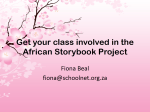 the African Storybook Project and urged us to encourage our classes to write for this project.
the African Storybook Project and urged us to encourage our classes to write for this project.
Photo Gallery
Click on the photo below to be taken to the TeachMeet photo gallery
What a fabulous morning! Thank you to all those who attended – will let you know shortly when the next meet will be!
We had a wonderful turnout at the TeachMeet @ Elkanah House on Saturday, 8th June! Out of all the attendees we had thirteen presentations lined up for the morning. It is absolutely great to see so many teachers who are willing to share and collaborate with others. It was a very fruitful
 morning for all concerned as we definitely learnt a lot from each and every presentation given. Here is a link to the shared Google drive folder where all the presentations are available. Each presenter received a bag of jelly beans for agreeing to sign up as a Keen Bean. There were spot prizes handed out at intervals throughout the presentation. Every member of the audience received a number at the start of the meet and winners were generated by using the online fruit machine located on classtools.net. Follow: #elkteachmeet or @folklind
morning for all concerned as we definitely learnt a lot from each and every presentation given. Here is a link to the shared Google drive folder where all the presentations are available. Each presenter received a bag of jelly beans for agreeing to sign up as a Keen Bean. There were spot prizes handed out at intervals throughout the presentation. Every member of the audience received a number at the start of the meet and winners were generated by using the online fruit machine located on classtools.net. Follow: #elkteachmeet or @folklindThroughout the meet the TeachMeet a WIFI hotspot was available for those who wished to use devices to connect to the internet. Thank you to Stephan Botha, our amazing IT Network Manager. The presentations were excellent….so well prepared…so full of passion and engagement from teachers who are owning the use of technology in the classroom – children are very privileged to be engaged by these teachers in the classroom in this way!
The presentations
 Juanita Oosthuizen opened the event by chatting to the audience about the KidBlog blogging tool. Kidblog is a fabulous tool to get your class to create and collaborate. It is safe and simple to use, which makes it perfect for younger learners to introduce them to social media. It would also be great for older grades to blog in a distraction-free zone. Learn how to set up and run a blog for your class and explore some of the possibilities around the uses of Kidblog. Used avatar maker [illustmaker for blog]. Available as iPad app!
Juanita Oosthuizen opened the event by chatting to the audience about the KidBlog blogging tool. Kidblog is a fabulous tool to get your class to create and collaborate. It is safe and simple to use, which makes it perfect for younger learners to introduce them to social media. It would also be great for older grades to blog in a distraction-free zone. Learn how to set up and run a blog for your class and explore some of the possibilities around the uses of Kidblog. Used avatar maker [illustmaker for blog]. Available as iPad app! Gilmour Gordon had the TeachMeet audience in hysterics as he demonstrated a Grade 7 music activity by actually doing an ab workout. Gilmour’s students had to use movie maker, or imovie to create an ab workout video to 3 pieces of music. Audacity was used to edit tracks using fade in, delete, edit and export functions.
Jane Mackenzie-Hoskyn delivered the presentation called “ZOOM TO THE ORSAY”. An alternative and engaging way to stir some interest in learners prior to starting an Art theory lesson. Jane took us on a virtual tour of the Musee d’Orsay in Paris. Walk into the museum and travel, select artwork to view and analyse collaboratively. Technology used: MacBook (laptop) and iPad (tablet), projector, white board, Edmodo for delivery / receipt of work, Reflector, Splashtop for control of laptop to iPad, Google Art Gallery, Google forms, e-mail. This content can also be applied to HSS, Geography and History, using Google Earth instead of Google Art Galleries .
Kevin Sherman – Took us on a trip to the moon and earth using Google Earth. Kevin also introduced us to ue layers in Google Earth to view 360 cities and panoramio. He took us on an underwater virtual tour which he used as an English lesson in order to get kids to describe the look and feel of what they experienced. Followed path of a Sea Turtle and Ray virtually underwater to enrich the classroom experience in many learning areas. Kevin also displayed how this tool could be used for Maths to measure distance between two points on the ground. One can also track elevations! 360cities.net can also be used.
 Emmie Barkhuizen and Noelle Cowling – Emmie and Noelle discussed the introduction of their iPad project at Longacres Primary. Early challenges such as iTunes, technical issues and working with teachers. Working with teachers well in advance before introducing into the classrom and getting them to attend some TeachMeet events is a must. Pinterest boards a great way to get teachers to upload content. They used Apple TV for sharing reading of stories in the classroom, thereafter children used own iPad to listen and then read using earphones. Book creator was used as a Mothers Day project whereby children used video, music, personal voice notes [messages to mom], effects and explained the environment around them [farm animals etc.]
Emmie Barkhuizen and Noelle Cowling – Emmie and Noelle discussed the introduction of their iPad project at Longacres Primary. Early challenges such as iTunes, technical issues and working with teachers. Working with teachers well in advance before introducing into the classrom and getting them to attend some TeachMeet events is a must. Pinterest boards a great way to get teachers to upload content. They used Apple TV for sharing reading of stories in the classroom, thereafter children used own iPad to listen and then read using earphones. Book creator was used as a Mothers Day project whereby children used video, music, personal voice notes [messages to mom], effects and explained the environment around them [farm animals etc.] Michele Botha explained the progress of the BYOD program at Somerset House. After six
 months they surveyed the parents, children and teachers. Interesting how children lead the way in terms of selecting the right device for a particular task. Cell phones definitely faded out. Another interesting point was
months they surveyed the parents, children and teachers. Interesting how children lead the way in terms of selecting the right device for a particular task. Cell phones definitely faded out. Another interesting point was that the children controlled other children by “telling on” if they were accessing something they were not supposed to.
that the children controlled other children by “telling on” if they were accessing something they were not supposed to.Michele also put together the OneStopShopping presentation which addressed the website classtools.net and other very valuable resources for teaching.
Alan Goldberg - introduced Showbie for the iPad for easy collaboration between students and teachers.Do need internet infrastructure as cloud based service – one creates class and shares codes with students for access. Showbie creates a shared collaboration folder as read-only. One can collaborate using text notes, voice notes, pdf, camera and the Pages app to name a few. Alan then introduced Grafio, add audio and content to shapes and link them. It is a unique canvas tool that uses the iPad capabilities to allow you to experience freehand drawing. It has shape recognition so redraws shapes if you freehand draw them and connects and allows one to move entire drawing with connected lines. Great flowchart app.
Carolynn Bruton – runs her own business called IT@Home. She shared a
huge range of mindmapping tools one can use in the classroom and went through the pro’s and con’s of each and which she preferred to use. Website Carolynn used are mindmapinspiration.com/top-10 and mindmappingsoftwareblog.com. Tool must have dropbox integration and be able to share and export.
 Fiona Beal - encouraged us to use Learnist which essentially acts as a visual repository of all your favourite articles, videos, ebooks, maps, surveys, blogs, podcasts, and images. Users create boards based on their interests and curate content around a chosen theme. Fiona also prepared a presentation on
Fiona Beal - encouraged us to use Learnist which essentially acts as a visual repository of all your favourite articles, videos, ebooks, maps, surveys, blogs, podcasts, and images. Users create boards based on their interests and curate content around a chosen theme. Fiona also prepared a presentation on 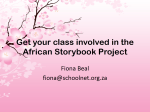 the African Storybook Project and urged us to encourage our classes to write for this project.
the African Storybook Project and urged us to encourage our classes to write for this project. Photo Gallery
Click on the photo below to be taken to the TeachMeet photo gallery
What a fabulous morning! Thank you to all those who attended – will let you know shortly when the next meet will be!



No comments:
Post a Comment