There are many url shortening online programmes around, and I could never quite understand the need for them until I started sharing and networking! For example when using Twitter a long web address will use nearly all your 140 characters! The application I have tended to use is Bit.ly.com, so I thought I would do a quick share on how it all works. Below is a screenshot of the Bit.ly interface.
Whenever I start communicating with my PLN using Twitter, the first thing I do is open Bit.ly So let me explain how it all works.
1. Open https://bitly.com/ and join as a member. You don’t have to join, but if you do you’ll find a record of everything you have shortened! When Bit.ly starts you’ll get this empty blue box at the top. That s where you will paste your web addresses.
2. Copy the web address you wish to shorten and paste the long address into the blue piece. It will immediately shorten it to a new short address. From this...
3. ...to this! The new shortened address happens almost immediately! All you do now is copy it and use it!
So, to summarise. Join Bit.ly and it will keep a record of your shortened addresses for you. The shortened address is easier for people to click on and it works especially well with Twitter and Facebook where you have a restricted number of characters.
Why not give it a go!



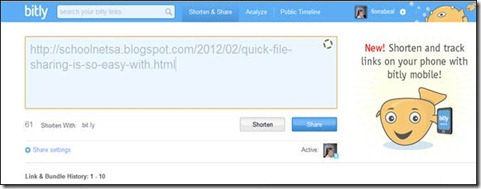

This is lovely Fiona/ SchoolNet. Beautifully explained!
ReplyDelete